Back to: Cricut & Etsy
1. Create an Account
Go to Etsy.ca
2. Set Your Preferences
Set your default language. Set your home country and the currency in which you’d like to list your items.
3. Give Your Shop a NAME!
- Between 4-20 characters in length,
- No spaces or special characters,
- No profanity, and,
- Not already in use by an existing Etsy member.
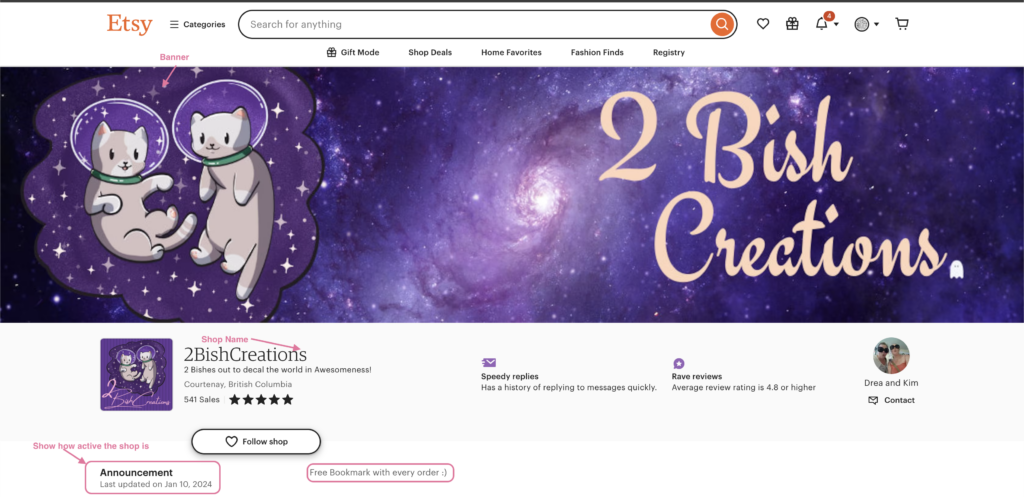
4. Add Items.
Listing physical and digital items (like graphic downloads, patterns, stickers, editable files etc) involve separate processes.
- Add photos: Etsy recommends using at least five photos (ideally 10!) The size of your images should be at least 2000 pixels for the shortest side. Include a picture of your product on a white background,
- Adjust your thumbnail: Your thumbnail is the first image of your product your customers see in your shop.
- Write your product title: Give your item a title that describes the product in as much detail as possible, considering your 140-character limit.
- Add a description: You also need to add an in-depth description, a bulleted overview of the product, and additional details like the product’s category and type.
- Use all of your tags: Take advantage of all 13 tags available per item. Shoppers find your products by searching for keywords
- Complete your inventory and pricing: Enter your product’s price, quantity and variations
- Set your shipping price: shipping costs, country of origin, processing time, and item weight and size.or offer FREE shipping.
- Publish your listing: You can preview your listing to see how it’ll look to customers before setting it live.
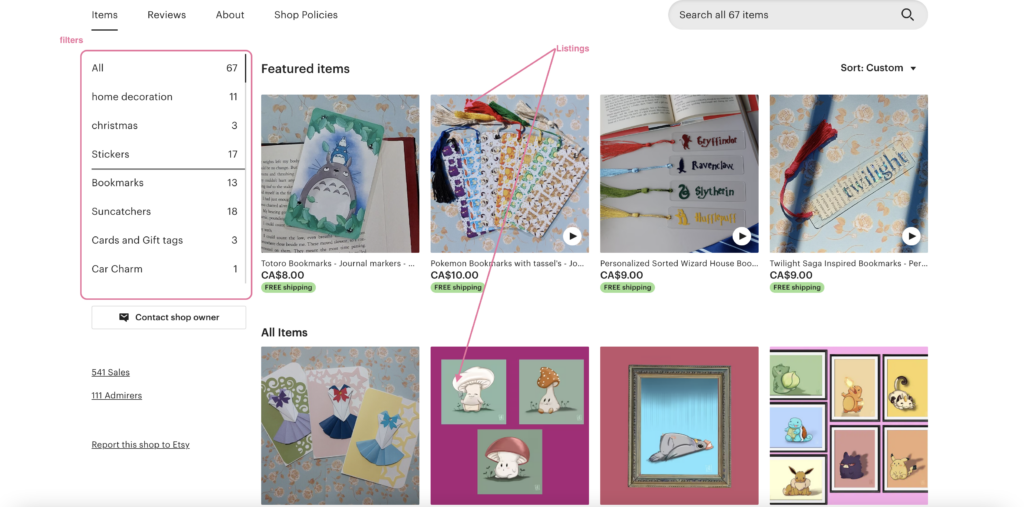
5. Choose Your Payment Preferences
Decide how you’d like to accept payments. Options include PayPal, Etsy Payments,. With Etsy Payments you can accept credit cards, debit cards, Etsy gift cards and store credit, and more
6. Set up Billing
Depending on your country, Etsy might require that you provide a credit card for identity authorization purposes. You’ll also need a card on file so Etsy can charge you for selling fees.
7. Open Your Shop
8.Customize your Shop
- Add a Bio and Photo:
- Set Your Policies: processing, shipping, and payment processes and include an estimated processing and shipping time so your buyers have a clear idea of how long it’ll take for their items to arrive. return and exchange policy, and the payment methods you accept.
- Add Sections: If it’s appropriate, group your items into categories so buyers can more easily search through your products.
- Rearrange Your Items: Move your items around the page in a way that is both intuitive and pleasing to the eye.
- Add an About Me Section
- Use the Etsy App: Promoting your Etsy shop on social media.

