Back to: ETSY & SOCIAL MEDIA
To create your Etsy shop
- You will need to answer a few questions about where you’ve resided, your business experience, and if you’d like to receive additional selling resources.
- Set your shop preferences – Select your shop’s language, country, currency, and time commitment:
- Shop language: choose your language. You won’t be able to change it later, but you can add translations in other languages,
- Shop country: Be sure to select the correct country for your shop.
- Shop currency: Choose the currency you will use to price your listings.
3. Name Your Shop

Naming Your Shop.
Shop names must meet the following requirements:
- 4-20 characters in length
- No spaces or special characters
- No profanity
- Not already in use by an existing Etsy member
- Does not infringe on another’s trademark
If the shop name you entered is in use, you will see suggestions for other shop names. After you open your shop, you can change your shop name
Do I need a business license to sell on Etsy?
Etsy doesn’t require sellers to have a business license to sell on Etsy.
However, when selling on Etsy you’re required to follow any laws that apply to you as a small business selling online. In BC you do need to have your business name registered.
Set up your payment and billing details
To get paid on Etsy, You’ll need to add a debit or credit card to your account to pay your bills from Etsy.
How to connect your bank account:
- From the How you’ll get paid page, fill out your personal information.
- At the bottom of the page, select the country where your bank is located under Where is your bank located?
- Your bank information, enter your bank account details.
- Select Save and continue.
You must verify your bank details to help ensure you’ll receive funds from your sales smoothly and securely.
Set up Your Storefront.
What do you want your shop to look like?
- Banner and shop logo: Upload clear photos that represent the style of your brand and make a strong first impression
- Shop announcement: Share a brief welcome message
What’s your shop’s story?
- About section: Upload videos or photos and share the story
- Shop members: Introduce any other members of your team or people you collaborate with.
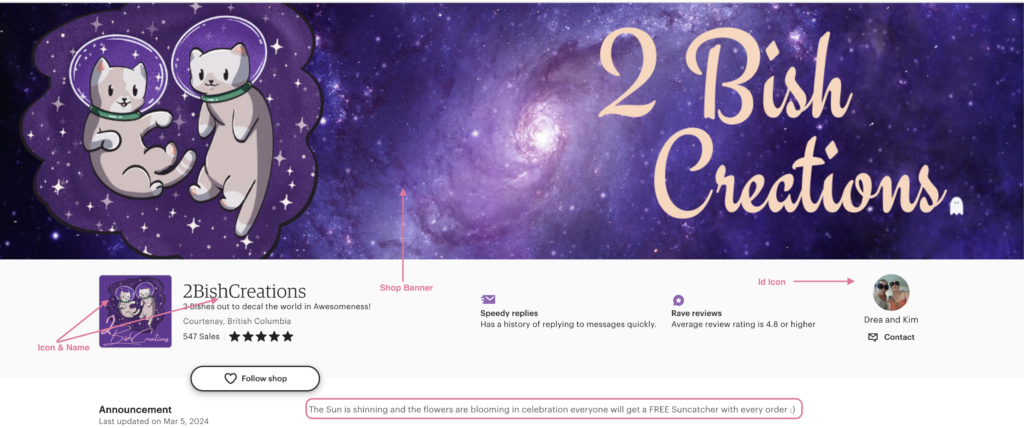
What do your customers need to know?
- Shop policies: Outline all your policies for shipping, returns, exchanges, payments, custom items, or any other guidelines that are important for shoppers to know before they make a purchase.
- Shipping profiles: Decide how much you want to charge for shipping, if you’ll offer free shipping, and set up shipping profiles.

