Back to: Cricut & Etsy
Answers and Resources .
What printer is best for stickers?
Inkjet printers are the best. You want to look for wireless connection and a rear feed (or 3 Paper Feeds). Best advice is google reviews and see what people are saying about any printer. If you are planning to have a sticker business you are looking at $500-$900 for a printer.
Canon TS9521C All-in-One Wireless Printer is a good one to start with.
Epson Eco tank ET-8500 is the one Kim and I use.
HP is a good brand to start with for the price.
Can you Post a video of how to make stickers?
What paper and overlay do you use for stickers?
Sticker Paper– We use Koala Printable Vinyl Sticker Paper Matte. It is a good price and it is heavier than most sticker paper.
Overlay – We use Holographic Self-Adhesive Transparent Overlay from Bleidruck. Good price and different designs.
What is the size of the sticker sheets
16.5cm x 23cm
How do you cut an image?
Couple of ways. You can Slice, Excule, or Contour.
1)Slice: Add a shape or text on top of your image. Scale it to the area you want to cut. Select everything, and then in the bottom of the right there is the slice button. Click. This will slice your image into three pieces that you can move and delete.

2)Exclude: Add a shape above the image layer and then select both layers. In the bottom right corner select Combine button. This will open a drop menu. Then select exclude the top layer.

3)Contour: If your image is a Basic Cut you can remove parts of the design without deleting them. Select your image and in the bottom right corner select the Contour button. This will open a new menu. Click on the parts you want to hide. Once you are done click “X”.
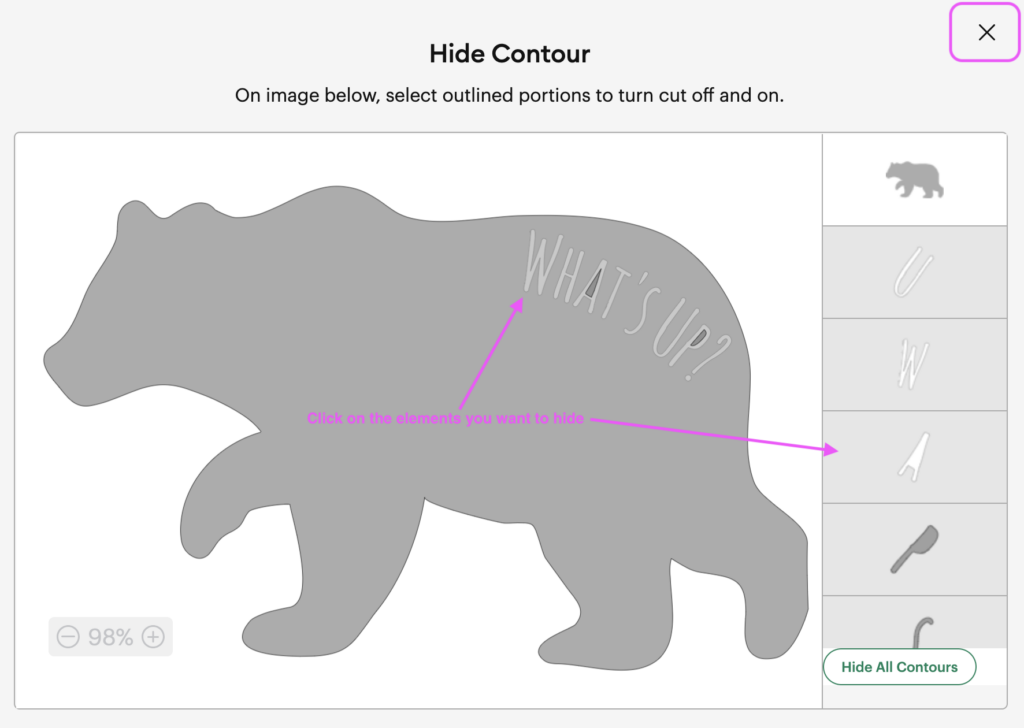
How to add text
Click on the TEXT tab. Then type something. Along the top of the work space new options become available for text only such as FONT and FONT SIZE.
Click on the FONT tab and a new drop menu appears. By default it is on the Cricuts Fonts which some are free to use others you have to pay for. On top of the drop menu you can select SYSTEM, which has all of your fonts that are installed on your computer(which will be different for every computer.)
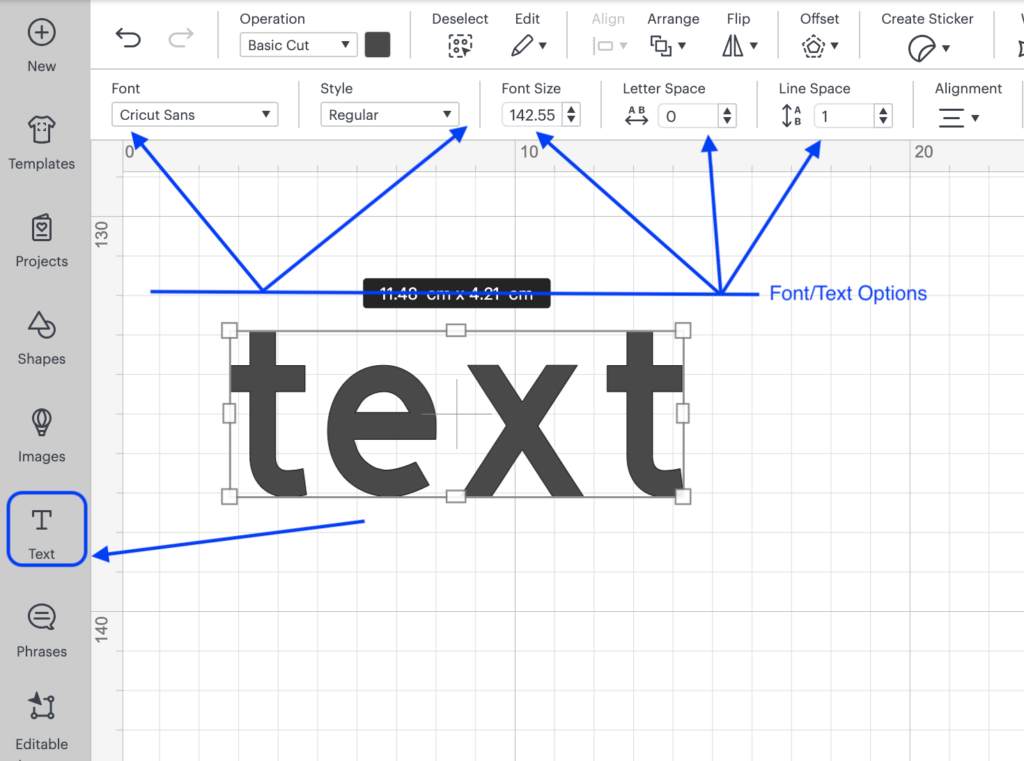
https://help.cricut.com/hc/en-us/articles/5280755261719-Design-Space-Working-with-Text
Where to print if you do have a printer
Sure Copy is a great locate place to print anything. I print my art prints, business cards and much more from them.

