9th January 2024 Electronics/Linux/Retrogaming Meetup
At last nights meetup someone asked
What online resources are there to learn the basics (fundamentals) of electronics?
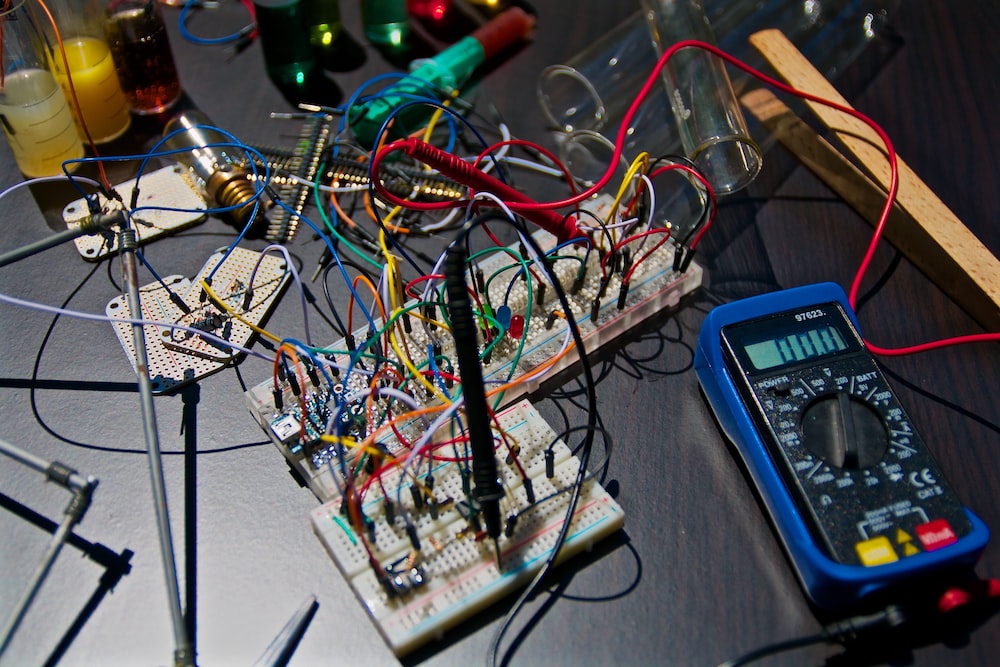
An excellent question!
A lot of guides and projects online are focused on using microcontrollers, and require minimal “old fashioned” resistors and capacitors etc. They’re focused on digital electronics- which is a subset of the wider field of analog electronics.
I found the following after some online searching and filtering for the goal to learn analog electronics principles.
Theory
An introduction to electronics | OpenLearn – Open University
I like this curriculum. A good flow of the fundamentals of basic components, coverage of analysis (Ohm’s Law, Kirchoff’s Law etc), and practical examples (e.g. Wheatstone bridge.) Looks to be a great place to start.
All About Circuits – Electrical Engineering & Electronics Community
Part of the “all about” family of websites. Some interesting articles, usually with clear explanations of the theory of operation. There isn’t as well developed curriculum. And if memory serves there is some variation in the quality of the example circuits and explanations.
Basic Electronics Tutorials and Revision
Really solid articles on specific topics. I wouldn’t start here, but after reading about a topic in An introduction to electronics | OpenLearn – Open University it would be a great place to follow up for more information.
Simulators
To really understand theory you need to apply it in practice.
For electronics, especially the fundamentals, it can be difficult to visualize the circuit behavior, unless you have access to tools such as an oscilloscope.
Luckily there are now a bunch of online, free, simulators that let you build and experiment with analog components and see what’s happening using virtual voltage and current meters.
A Note about Simulators
Traditionally electronics simulation required the following steps:
- describe the circuit
- describe the test points
- decide what kind of analysis you wish to do (DC (steady state), AC (time domain), step, …)
- run the simulation
- view the results
The simulation step can take a long time to run – depending on the type of analysis and precision wanted.
Newer electronics simulators offer real time simulation and feedback; some even allow you modify the circuit while the simulation is running. They maybe less accurate, and possibly limited to the number and types of components, but for learning, the immediate feedback is very beneficial.
Falstad Circuit Simulator
Interactive simulation
The Falstad simulator is wonderful. It visually shows the flow of current in the circuit in real time. Well worth exploring the rest of the site- there are a lot of interesting simulators avaialble.
EveryCircuit: Animated interactive circuit simulator
Interactive simulation
Similar to Falstad, interactive and displays current flow. More features. Limited free tier.
Online circuit simulator & schematic editor – CircuitLab
Traditional simulation
Lots of educational examples, with notes on the schematics. Also a partial course/curriculum is available. The curriculum outline is a good guide for an order of study.
Multisim Live Online Circuit Simulator
Traditional simulation.
Used in An introduction to electronics | OpenLearn – Open University. Looks to be full featured, but the free tier is quite limited. It is however more than enough to explore fundamental circuits.
SPICE
SPICE is one of the original, and still being developed, analog circuit simulators. It’s free, but has quite a learning curve. It is the engine behind some of the above interactive simulators (at least MultiSim.) It is now usable directly from KiCAD. I recommend starting with Analog Electronics free LTSpice which adds a very usable GUI, and has an integrated parts library.

